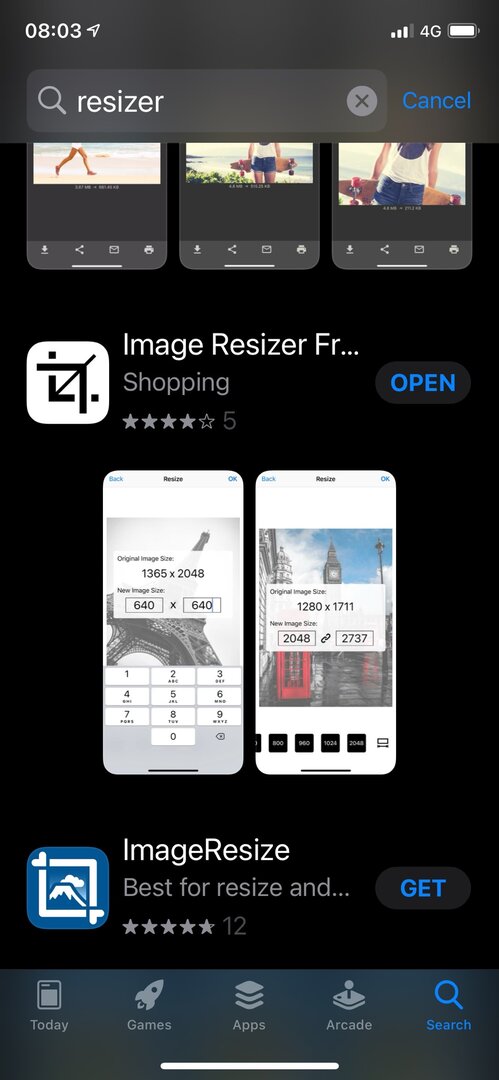I use this one from the App Store on your phone.
Open app once you have downloaded. Select '+ choose photo. Down the bottom are different sizes in black squares, swipe across to 960, select. Then get OK top right, then select Done also top right. My stupid phone has the ok just under the 'Done. Then select the download icon at the bottom, the resized photo will then be saved to your camera roll album. You'll then have two images in your album. The last one is the smaller sized image.